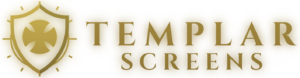In the FAQ below we will sometimes reference an “installation review”. For an installation review, ask yourself these questions:
- Is the housing level?
- Is the tube properly seated in the housing?
- Are the tracks plumb? Both side-to-side and front-to-back.
- Are the tracks flush with each other?
- Are the tracks aligned with the housing?
- Is the fabric centered on the roller tube?

If you’ve got a problem in the field that requires new or replacement parts, our policy is to ship you what you need ASAP and figure out the rest later. You can also place a parts order directly through the dealer portal and we’ll get it right to you!
Here are some common problems. (Click the problem to expand a list of troubleshooting advice). If all else fails, don’t hesitate to shoot us a call and we’ll help you every way we can.
Problem: Hem bar stalls during deployment, but motor keeps spinning.
Cause: Tracks could be dirty
Solution: Check that the tracks and the zipper retainer are clean and clear of debris. Clean the PVC track insert using a dry lube spray. We recommend you carry a product like Blaster Dry Lube in your install van.
Cause: Tracks not installed properly
Solution: Manually assist the deployment of the screen to check the gap between the hem bar gap and side tracks, on both ends, all the way down. There should be a roughly 1/8″ gap at all times. Check that the side tracks are not twisted or bent. Check that both side tracks are flush with each other and properly aligned.
Cause: Recessed track insert is incorrectly adjusted.
Solution: Use the adjustment screws on each recessed track to slightly loosed the tension being applied to the fabric.
Cause: Fabric is not centered properly on the roller tube
Solution: Inside the housing, where the fabric is attached to the roller tube, measure from the inside of the housing the edge of the fabric (on each side). If the gap is different, adjust the fabric velcro attachment to recenter the fabric. Don’t just undo one side of the fabric and pull it tighter. Disconnect the fabric velcro and begin at the middle.
Cause: Not enough weight in the hem bar.
Solution: We calculate the proper amount of weight in the hem bar for each screen size, but sometimes you can add a bit more weight to the hem bar to help the screen during deployment. It may be necessary to replace the standard hem bar with a tall hem bar or to add a short hem bar extender.
Problem: Zipper pulls out of zipper retaining tracks.
Cause: Zipper is not feeding properly into the top of the zipper-retainer.
Solution: Check zipper along entire length for any tears or imperfections. Check the zipper retainer gap by inserting a credit card into the opening and sliding it up and down the length of the track. Ensure the housing is level, the tracks are plumb/aligned and that the fabric is properly centered.
Cause: Excess wind bows the hem bar enough to pull zipper from tracks.
Solution: Install flat bar stiffener inside bottom pocket of hem bar. Install a wind sensor to automatically retract screen. Replace zipper retainer if necessary.
Cause: Zipper retainer gap is too large.
Solution: Replace zipper retainer if necessary.
Problem: Noisy Screen.
Cause: Defective Motor.
Solution: Check that the noise is coming from the motor. If so call customer service for trouble shooting or replacement.
Cause: Debris in track.
Solution: Clean debris from track. use a dry lube as needed.
Problem: During retraction, hem bar becomes unlevel.
Cause: Fabric has become miss rolled on the tube.
Solution: Pull on the higher side of the hembar at the point it become uneven. This hembar will lower until the fabric is releveled. at this point continue retracting the panel up. If it is still not level. Lower the screen to the lowest point and retract it all the way back up. it should be level now.
Problem: Screen stops during deployment and retracts.
Cause: Motor that is used has obstacle detection and has encountered an obstacle.
Solution: Check for any obstacles or obstructions that the screen might be encountering. Remove obstacle or fix the obstruction. If there are no obstructions. then the setting on the obstacle detection might need to be adjusted. consult the programming guide for the motor that was used or call customer service for assistance.
Problem: Screen doesn’t respond to remote commands.
Problem: Fabric has “hour-glassed” or is narrower in the middle than at the bottom or top.
Cause: Tracks or housing are out of square and plumb.
Solution: check the housing for level and the tracks for plumb. Adjust as needed. If the tracks are not plumb unscrew it from the substrate and deploy the fabric to 6 inches above where you are placing the screw. reattach the sidetrack to the substrate.
Problem: Screen fabric is wrinkled or loose.
Cause: Fabric has become loose on the rollertube.
Solution: Remove the housing cover with the screen all the way down. remove and reattach the fabric to the rollertube with the velcro on the fabric. start on one side and work to the other. This will remove wrinkles and reposition the fabric.
Cause: Lower limit setting is too low, causing it to rest on the ground and the fabric to sag.
Solution: Adjust the lower limit up so the brush in the bottom of the hembar is just touching. this will allow the weight of the hembar to pull the fabric taunt.